You can not delete your WordPress account. However, you can delete the blogs associated with your account. To do this:
- Visit your WordPress Dashboard page
- Click "My Blogs" on the left menu
- Click on the name of the blog you want to delete
- Click on "Tools" on the left menu
- Choose "Delete Site" on the left menu under "Tools"
- From the next dropdown, select "Permanently delete the blog and all content"
- Confirm that you want to delete the blog
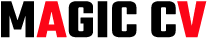
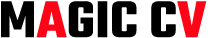












0 Comments